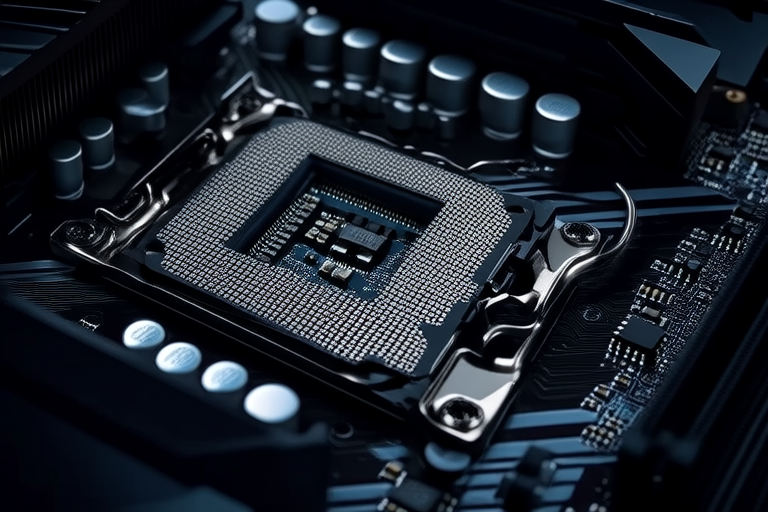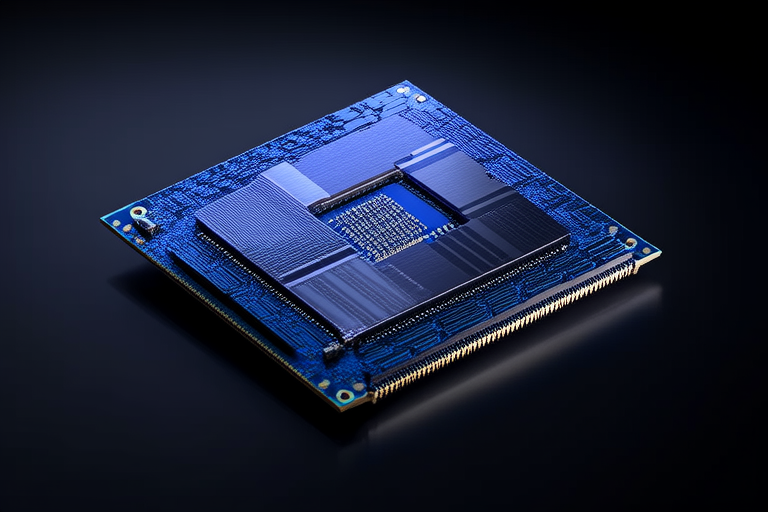“`html
A Deep Dive into Essential Components of Modern Computer Hardware
Introduction
The core components of modern computers play a pivotal role in determining the overall performance, efficiency, and reliability of a system. Understanding these components is essential for both casual users and tech enthusiasts alike. Advancements in technology have significantly impacted these components, leading to more powerful, efficient, and versatile machines. This article delves into the essential hardware components of modern computers, providing insights into their roles, features, and best practices for selection.
Central Processing Unit (CPU)
The Central Processing Unit (CPU) is the brain of a computer, responsible for executing instructions and performing calculations. It serves as the central hub for all processing activities. CPUs come in various forms, including single-core and multi-core processors. Multi-core CPUs, such as quad-core or octa-core, offer enhanced performance by dividing tasks among multiple cores.
Key features of a CPU include clock speed, number of cores, and cache size. Clock speed determines the number of operations a CPU can perform per second, while cache helps in reducing the time taken to access frequently used data. Advanced features like multi-threading and hyper-threading further enhance the CPU’s ability to handle multiple tasks simultaneously.
Graphics Processing Unit (GPU)
The Graphics Processing Unit (GPU) is specialized for handling graphical computations, making it indispensable for tasks that require heavy visual processing. Unlike CPUs, which are designed for general-purpose computing, GPUs excel at parallel processing, enabling them to handle thousands of threads simultaneously. This makes GPUs ideal for applications such as gaming, video editing, and artificial intelligence.
GPUs have evolved from dedicated graphics cards to integrated solutions within CPUs. While dedicated GPUs offer superior performance for demanding tasks, integrated GPUs provide cost-effective solutions for everyday computing. Emerging technologies, such as ray tracing and real-time rendering, continue to push the boundaries of GPU capabilities.
Random Access Memory (RAM)
Random Access Memory (RAM) is volatile memory that stores data temporarily, allowing the CPU to access it quickly. Higher amounts of RAM can significantly improve system performance, especially when running multiple applications or large programs. Types of RAM include DDR3, DDR4, and the latest DDR5, each offering improved speed and efficiency over its predecessor.
RAM performance is influenced by factors such as speed (measured in MHz) and latency (measured in nanoseconds). Optimal configurations vary depending on the task at hand. For example, gamers may benefit from higher-speed RAM, while professionals working with large datasets might prioritize larger capacities.
Storage Devices
Storage devices are essential for storing data permanently. Two primary types of storage devices are Hard Disk Drives (HDDs) and Solid State Drives (SSDs). HDDs use spinning disks to store data, offering larger capacities at lower costs. However, they are slower and more susceptible to physical damage. SSDs, on the other hand, utilize flash memory, providing faster read/write speeds and better durability.
Emerging technologies, such as NVMe and 3D NAND, further enhance SSD performance. NVMe-based SSDs offer significantly faster data transfer rates compared to traditional SATA SSDs. When choosing a storage solution, consider factors like capacity, speed, and intended use to ensure the best fit for your needs.
Motherboard
The motherboard serves as the backbone of a computer, connecting all hardware components. It houses the CPU, RAM, storage devices, and expansion slots, facilitating communication between these components. Key features of a motherboard include the chipset, form factor, and expansion slots.
Compatibility between the motherboard and other components is crucial. Ensure that the motherboard supports the desired CPU socket, RAM type, and storage interfaces. A well-chosen motherboard can greatly enhance system stability and performance.
Power Supply Unit (PSU)
The Power Supply Unit (PSU) converts AC power from the wall outlet into DC power needed by the computer’s components. It plays a critical role in ensuring stable power delivery and protecting the system from power surges. Power efficiency ratings, such as the 80 Plus certification, indicate the PSU’s ability to convert energy efficiently.
When selecting a PSU, consider the total power output required by your system and look for reputable brands known for reliability. Ensuring a robust PSU can prevent potential issues and extend the lifespan of your hardware.
Cooling Systems
Effective cooling is vital for maintaining optimal performance and longevity of computer components. Excessive heat can lead to reduced performance and increased wear on components. Common cooling methods include air cooling and liquid cooling.
Air cooling involves fans and heatsinks, while liquid cooling uses a closed-loop system with coolant to dissipate heat. Thermal paste is also crucial for improving heat transfer between the CPU and heatsink. Proper cooling ensures that components operate within safe temperature ranges, maximizing performance and reliability.
Conclusion
In conclusion, understanding the essential components of modern computer hardware is crucial for optimizing performance and reliability. From the powerful CPU to the efficient RAM and robust storage solutions, each component plays a unique role in shaping the overall experience. By carefully selecting and configuring these components, you can build a system tailored to your specific needs, whether for gaming, professional work, or everyday use.
“`