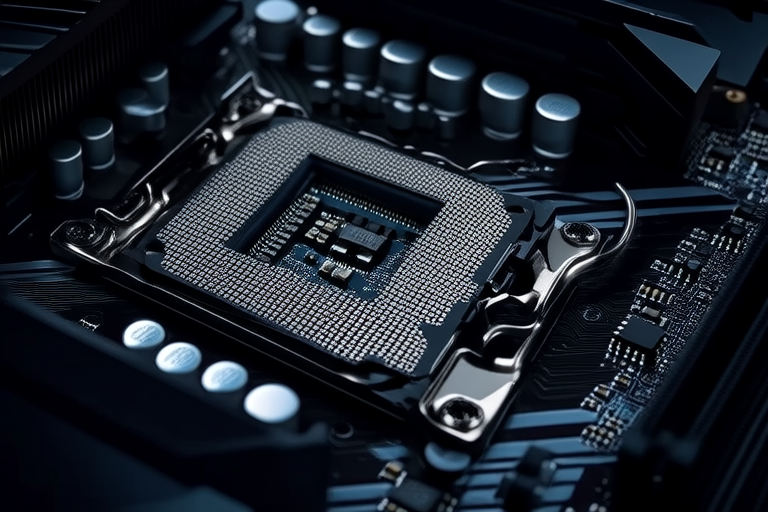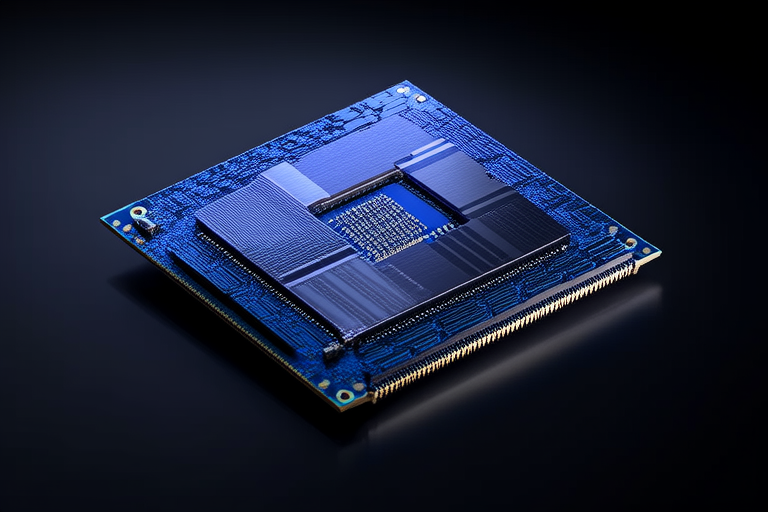“`html
A Comprehensive Guide to Choosing the Right CPU for Your Needs
Introduction
Selecting the right Central Processing Unit (CPU) is crucial for ensuring your computer performs optimally for your specific needs. Whether you’re a gamer, content creator, or just someone who uses their computer for everyday tasks, the right CPU can significantly enhance your experience. This guide will walk you through the essential specifications and considerations to help you choose the best CPU for your requirements.
Different CPUs are designed to cater to various needs. For instance, high-end CPUs with robust single-core performance are ideal for gaming, while those with multiple cores and threads excel at content creation and video editing. General-purpose CPUs, on the other hand, offer sufficient performance for office work and browsing.
Understanding CPU Specifications
Clock Speed
Clock speed, measured in gigahertz (GHz), indicates how many cycles a CPU can complete per second. Higher clock speeds generally translate to faster performance, especially for tasks that require quick responses, such as gaming or running applications with heavy load times.
However, it’s important to note that clock speed alone doesn’t determine overall performance. Other factors, like the number of cores and the architecture of the CPU, also play significant roles.
Number of Cores and Threads
Cores are the individual units within a CPU that handle instructions. Threads, on the other hand, are the paths through which instructions are executed. More cores and threads allow for better multitasking and parallel processing, which is beneficial for tasks like rendering, data analysis, and video editing.
For example, a CPU with four cores and eight threads can handle more tasks simultaneously than one with only two cores and four threads. This makes it ideal for content creators and professionals who frequently run multiple applications at once.
Cache Size
The cache is a small amount of fast memory located on the CPU itself. It stores frequently accessed data, reducing the time it takes for the CPU to retrieve information from the main memory. Larger cache sizes can lead to improved performance, particularly in scenarios where the CPU needs to access data repeatedly.
While cache size isn’t the only factor affecting performance, it can make a noticeable difference in certain applications, especially those that require frequent data access.
Manufacturing Process (nm)
The manufacturing process refers to the size of the transistors within the CPU, measured in nanometers (nm). Smaller transistor sizes generally result in more efficient CPUs that consume less power and produce less heat. This is particularly important for high-performance systems where thermal management is critical.
For instance, a CPU manufactured using a 7nm process will typically be more power-efficient than one made using a 14nm process, assuming all other factors are equal.
Integrated Graphics vs. Dedicated GPUs
Many CPUs come with integrated graphics processors (iGPUs) that handle basic graphical tasks. While iGPUs are sufficient for everyday activities like web browsing and office work, they may not provide the performance needed for gaming or professional applications.
On the other hand, dedicated GPUs (dGPUs) are specialized processors designed for demanding graphical tasks. They offer superior performance for gaming, video editing, and 3D rendering. If you plan to engage in these activities, investing in a dedicated GPU is highly recommended.
Types of CPUs for Different Needs
Gaming
For gamers, the most important factors are single-core performance and clock speed. High clock speeds ensure smooth frame rates, while robust single-core performance ensures quick response times.
Some recommended CPUs for gaming include the Intel Core i9-12900K and AMD Ryzen 9 5900X. These CPUs offer excellent single-core performance and high clock speeds, making them ideal for gaming enthusiasts.
Content Creation and Video Editing
Content creators and video editors often rely on multi-core processing to handle complex tasks efficiently. Applications like Adobe Premiere Pro and Blender benefit greatly from CPUs with numerous cores and threads.
CPUs like the Intel Xeon W-2133 and AMD Ryzen Threadripper 3970X are excellent choices for content creators. They offer high core counts and thread numbers, enabling smooth multitasking and efficient handling of resource-intensive applications.
General Use (Office Work, Browsing)
For everyday tasks like office work and web browsing, minimal CPU requirements are usually sufficient. A mid-range CPU with four cores and eight threads can handle these tasks comfortably.
Budget-conscious users might consider CPUs like the Intel Core i5-10400F or AMD Ryzen 5 3600. These CPUs offer good performance at a reasonable price point, making them ideal for general use.
Overclocking
Overclocking involves increasing the clock speed of a CPU beyond its default settings to boost performance. While this can lead to significant gains in speed, it also increases power consumption and heat generation.
Users interested in overclocking should ensure their system has adequate cooling solutions and a stable power supply. Additionally, CPUs with unlocked multipliers, such as those in the Intel K-series or AMD X-series, are easier to overclock.
Considerations for Power Consumption and Heat Dissipation
Efficient CPUs not only save energy but also reduce heat output, leading to longer component lifespans and improved system stability. When selecting a CPU, consider its power consumption and thermal design power (TDP).
High-performance CPUs often require robust cooling solutions, such as liquid coolers or high-quality air coolers, to maintain optimal temperatures. Investing in a reliable cooling system can prevent overheating and ensure consistent performance.
Budget Constraints
When working within a budget, it’s essential to balance performance and cost. While higher-end CPUs offer better performance, there are many affordable options that still provide excellent value.
For example, the AMD Ryzen 5 5600X offers excellent multi-core performance at a lower price point compared to its higher-end counterparts. Similarly, the Intel Core i5-11600K provides strong single-core performance and is more budget-friendly than the i9 series.
Conclusion
In conclusion, selecting the right CPU depends on your specific needs and usage patterns. Whether you’re a gamer, content creator, or general user, understanding key specifications like clock speed, number of cores, and cache size can help you make an informed decision.
Remember to consider factors such as power consumption, heat dissipation, and budget constraints when making your choice. By carefully evaluating these aspects, you can find the perfect CPU that meets your requirements and delivers optimal performance.
“`