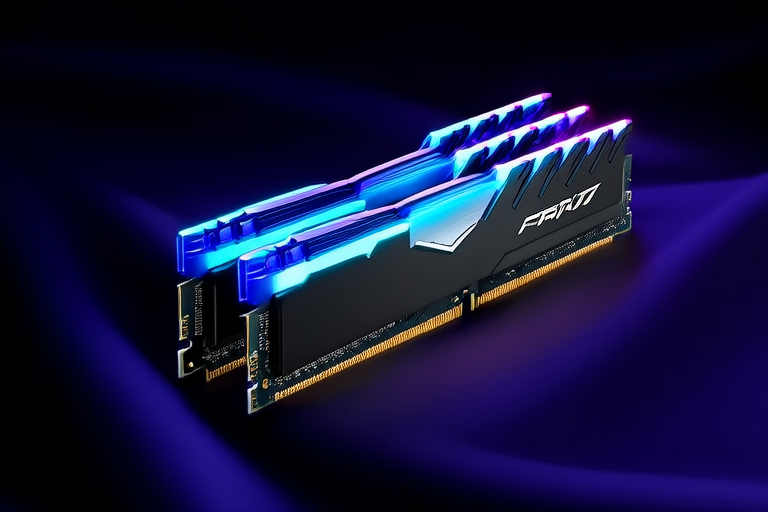Maximizing Performance: A Guide to Selecting the Best RAM Modules
Introduction
RAM, or Random Access Memory, plays a crucial role in determining the overall performance of your computer. It serves as the temporary storage where data is loaded from the hard drive or SSD for quick access by the CPU. Different types and speeds of RAM modules can significantly impact your system’s efficiency, responsiveness, and multitasking capabilities. Whether you’re a casual user, gamer, or professional, understanding the nuances of RAM selection can help you maximize your system’s potential.
Understanding RAM Basics
What is RAM? RAM stands for Random Access Memory, a volatile memory that temporarily stores data currently being used by the CPU. Unlike storage devices like HDDs or SSDs, RAM loses its data when the power is turned off. The amount of RAM installed in your system determines how many programs and processes can run simultaneously without slowing down.
- DDR4 vs. DDR5: DDR4 is the current standard, offering speeds up to 3200 MHz, while DDR5 promises higher speeds and improved power efficiency.
- Frequency (MHz): This measures how many operations the RAM can perform per second. Higher frequencies mean faster data transfer rates.
- Latency (CL): CAS Latency is the delay between the CPU issuing a command and the RAM responding. Lower CL values indicate faster response times.
- Capacity (GB): The total amount of RAM available, measured in gigabytes. More RAM allows for better multitasking and handling larger files.
Factors to Consider When Choosing RAM
Compatibility
Before purchasing RAM, ensure it is compatible with your motherboard. Check for the supported RAM type (DDR4/DDR5), maximum supported capacity, and whether dual-channel or quad-channel configurations are supported.
Capacity
The amount of RAM you need depends on your usage. For general tasks, 8GB is sufficient, but 16GB is recommended for gaming and productivity. Professionals working with large files or multiple applications may benefit from 32GB or more.
Speed (Frequency)
RAM speed, measured in MHz, affects how quickly data can be transferred between the CPU and RAM. Faster RAM can improve performance in applications that heavily rely on data processing. However, the actual benefit depends on the CPU’s ability to utilize the higher speed.
Latency (CAS Latency)
CAS Latency refers to the time delay between the CPU sending a command and the RAM responding. Lower CL values generally offer better performance, but balancing speed and latency is essential for optimal performance.
Timings (tRAS, tRP, etc.)
Additional timings like tRAS (Row Active Time) and tRP (Row Precharge Time) affect how efficiently data is accessed and stored. These settings are typically set by the BIOS or RAM manufacturer.
Brand and Reliability
Popular brands like Corsair, Kingston, and G.Skill offer reliable and high-performance RAM modules. Look for brands with good customer reviews and warranties.
Popular RAM Types and Their Use Cases
DDR4 vs. DDR5: DDR4 remains the most widely used RAM type, offering speeds up to 3200 MHz. DDR5 promises higher speeds, improved power efficiency, and enhanced features. DDR5 is ideal for future-proofing your system, especially if you plan to upgrade in the near future.
- Gaming: For gaming, 16GB of DDR4 at 3200 MHz or higher is recommended. Ensure compatibility with your graphics card and monitor.
- Video Editing: Professional software often benefits from more RAM. 32GB or 64GB of DDR4 at 3200 MHz can handle large projects smoothly.
- Everyday Use: 8GB of DDR4 at 2666 MHz is adequate for basic tasks like web browsing, document editing, and light multimedia consumption.
Installation and Overclocking
Installing RAM: Follow these steps to install RAM safely:
- Power off your computer and unplug it.
- Open the case and locate the RAM slots.
- Align the notch on the RAM module with the slot and press firmly until it clicks into place.
- Close the case and power on your system.
Overclocking: Overclocking involves increasing the clock speed of your RAM beyond its rated specifications. While this can boost performance, it also increases heat generation and risk of instability. Use tools like CPU-Z and MemTest86 to monitor and test your RAM after overclocking.
Conclusion
Selecting the right RAM modules is crucial for maximizing your system’s performance. By considering factors such as compatibility, capacity, speed, latency, and brand reliability, you can make an informed decision tailored to your specific needs and budget. Remember to balance performance with practicality and always prioritize stability over extreme overclocking.
Additional Tips
Maintain your RAM by keeping your system clean and ensuring proper airflow. Regularly updating your BIOS and drivers can also enhance performance. Avoid common mistakes like mixing different types of RAM or exceeding your motherboard’s capacity limits.