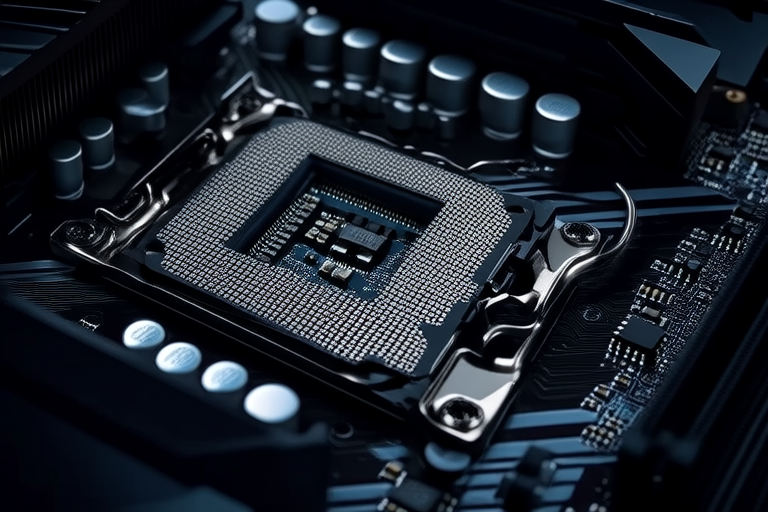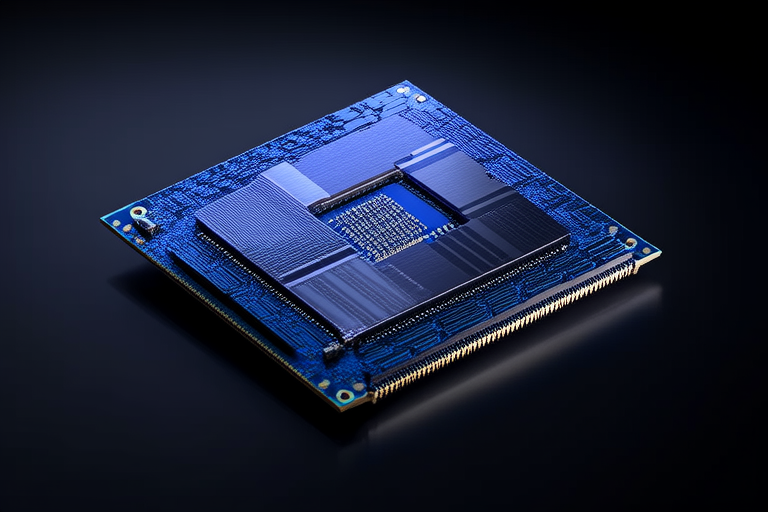“`html
Maximizing Efficiency: Tips for Choosing the Right Computer Hardware
Introduction
Selecting the right computer hardware is crucial for ensuring optimal performance and efficiency. Whether you’re building a new PC or upgrading an existing one, the wrong choice can lead to bottlenecks, reduced performance, and even system instability. To help you make informed decisions, this article will guide you through the key components of a computer, explaining their roles and offering tips on how to choose the best options based on your specific needs.
The primary components to focus on include the Central Processing Unit (CPU), Graphics Processing Unit (GPU), Random Access Memory (RAM), storage solutions, Power Supply Unit (PSU), and cooling solutions. Each of these elements plays a critical role in determining the overall performance and longevity of your computer.
1. Central Processing Unit (CPU)
The CPU, often referred to as the brain of the computer, is responsible for executing instructions and performing calculations. It’s essential for everything from basic tasks to complex computations. When choosing a CPU, consider several factors:
- Clock Speed: This measures the number of cycles per second a CPU can perform. Higher clock speeds generally mean faster processing, but they also increase power consumption and heat generation.
- Core Count: More cores allow the CPU to handle multiple tasks simultaneously, which is particularly beneficial for multitasking and running resource-intensive applications.
- Thermal Design Power (TDP): This indicates the maximum amount of heat the CPU can dissipate. A higher TDP requires better cooling solutions to prevent overheating.
For gaming, a CPU with high single-core performance is ideal, while video editing and programming benefit more from multi-core processors. Consider your specific use case when selecting the best CPU for your needs.
2. Graphics Processing Unit (GPU)
The GPU handles graphical tasks, such as rendering images, videos, and animations. It’s especially important for gaming, professional graphics work, and machine learning. There are two main types of GPUs:
- Integrated GPUs: These are built into the CPU and are suitable for casual users and basic tasks. They offer lower performance but consume less power.
- Discrete GPUs: These are dedicated graphics cards that provide superior performance for gaming and professional applications. They require more power and cooling.
For gaming, look for a GPU with a high refresh rate and low latency. Professional graphics work may require a GPU with specialized features, such as support for virtual reality (VR). Machine learning applications benefit from GPUs with large amounts of onboard memory and efficient tensor cores.
3. Random Access Memory (RAM)
RAM is vital for multitasking and data processing. It provides temporary storage for active programs and data, allowing the CPU to access information quickly. The amount and type of RAM can significantly impact system performance:
- Amount: Casual users may suffice with 8GB, while power users and professionals might need 16GB or more. Creative professionals and gamers may require 32GB or more.
- Type: DDR4 is currently the standard, but DDR5 is becoming more common. DDR5 offers higher speeds and better power efficiency.
- Speed: Faster RAM can improve performance, but it’s often overshadowed by other factors like CPU and GPU. Aim for speeds around 3200MHz or higher for optimal performance.
Choose the right amount of RAM based on your typical usage patterns and future-proof your system by selecting a type and speed that align with current standards.
4. Storage Solutions
Storage is where your operating system, applications, and data reside. Two main types of storage devices are available:
- Hard Disk Drives (HDDs): These use spinning disks to store data and are slower but offer larger capacities at a lower cost. Ideal for bulk storage of media files.
- Solid-State Drives (SSDs): These use flash memory and offer faster read/write speeds, making them ideal for operating systems and frequently accessed files. NVMe SSDs, which connect via the PCIe interface, are even faster than traditional SATA SSDs.
For personal use, a combination of an NVMe SSD for the operating system and applications, along with an HDD for media storage, is often optimal. Professionals and creative users may require multiple SSDs for redundancy and speed.
5. Power Supply Unit (PSU)
A reliable PSU is essential for maintaining system stability and preventing hardware damage. It converts AC power from the wall into DC power that the computer components can use. Key considerations when choosing a PSU include:
- Wattage: Ensure the PSU has enough wattage to power all your components. A general rule is to add up the power requirements of each component and add a margin for safety.
- Efficiency Ratings: Look for PSUs with 80 Plus certification, which guarantees a minimum level of efficiency. Higher ratings (e.g., 80 Plus Gold, Platinum) indicate better efficiency and lower power consumption.
Choose a PSU that fits your hardware configuration and budget. High-quality PSUs may cost more upfront but offer better reliability and energy savings in the long run.
6. Cooling Solutions
Proper cooling is crucial for maintaining system longevity and performance. Overheating can lead to hardware failure and reduced performance. There are several cooling options to consider:
- Air Cooling: This uses fans to dissipate heat. It’s cost-effective and easy to install but may not be sufficient for high-performance systems.
- Liquid Cooling: This uses a liquid coolant to transfer heat away from the CPU and GPU. It’s more efficient and quieter than air cooling but more expensive and complex to install.
Passive cooling is suitable for low-power systems, while fans are ideal for moderate power usage. Liquid cooling is recommended for high-performance systems, especially those with overclocked components.
Conclusion
In summary, selecting the right computer hardware involves careful consideration of several key components: CPU, GPU, RAM, storage, PSU, and cooling. Each component plays a critical role in determining the overall performance and longevity of your system. By understanding the role of each component and tailoring your choices to your specific needs, you can maximize efficiency and ensure a smooth computing experience.
Before making any purchasing decisions, take the time to evaluate your specific requirements and consider future upgrades. For those who want to delve deeper into computer hardware selection, there are numerous books, forums, and community resources available to guide you.
“`