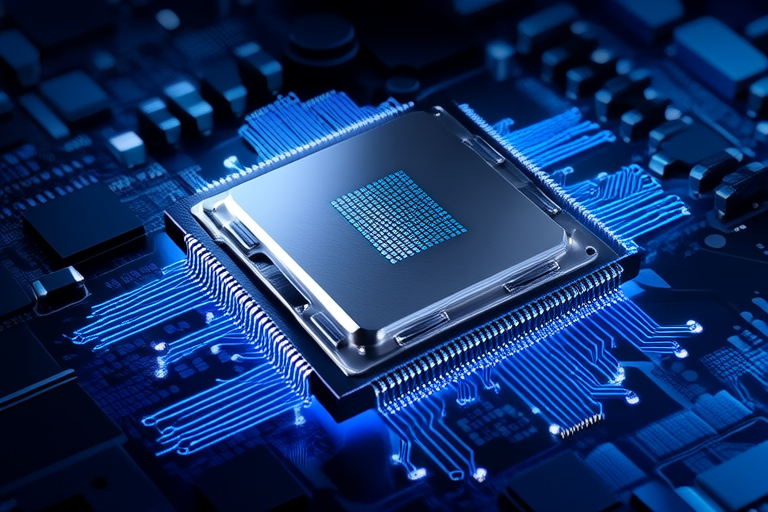“`html
Top 5 Must-Have Upgrades for Your Computer Hardware in 2023
Introduction
The importance of upgrading computer hardware cannot be overstated. As technology continues to advance, the performance demands placed on our computers also increase. Regular updates to key components ensure that your system remains capable of handling modern applications, multitasking efficiently, and providing an enhanced user experience. Whether you’re a casual user, a professional, or an enthusiast, upgrading your hardware can make a significant difference in your daily computing tasks.
In this article, we will explore the top five must-have upgrades for your computer hardware in 2023. These upgrades range from enhancing the central processing unit (CPU) to improving cooling solutions, all aimed at boosting performance, efficiency, and longevity. Let’s dive into each one and see why they are essential.
Section 1: CPU (Central Processing Unit)
The CPU is often referred to as the brain of your computer, responsible for executing instructions and managing tasks. In today’s computing environment, having a powerful CPU is crucial for ensuring smooth performance across various applications. Recent advancements in CPU technology have introduced multi-core processors, higher clock speeds, and improved energy efficiency, all contributing to better performance.
For 2023, several top CPUs stand out as must-haves. AMD’s Ryzen 7 7700X and Intel’s Core i9-13900K are two of the most popular choices. These CPUs offer impressive single-threaded and multi-threaded performance, making them ideal for both gaming and professional workloads. Additionally, advancements in manufacturing processes have led to better power management, allowing these CPUs to run cooler and more efficiently.
Upgrading to a powerful CPU can significantly improve your system’s speed, multitasking capabilities, and overall responsiveness. Whether you’re running multiple applications simultaneously or playing the latest games, a high-end CPU ensures that your system can handle the load without lagging.
Section 2: GPU (Graphics Processing Unit)
The GPU plays a vital role in modern computing, particularly for tasks that require heavy graphical processing, such as gaming, video editing, and AI applications. In 2023, advancements in GPU technology have introduced features like ray tracing and Deep Learning Super Sampling (DLSS), which enhance visual fidelity and performance.
For gamers, NVIDIA’s RTX 4080 and AMD’s Radeon RX 7900 XTX are leading the pack. These GPUs support advanced features like real-time ray tracing, which provides more realistic lighting and shadows in games. For professionals involved in video editing and 3D rendering, GPUs like the NVIDIA RTX A6000 offer exceptional performance and efficiency.
By upgrading to a high-performance GPU, you can enjoy smoother gameplay, faster rendering times, and improved visual quality across various applications. Whether you’re a casual gamer or a professional designer, investing in a top-tier GPU is a worthwhile upgrade that can greatly enhance your computing experience.
Section 3: RAM (Random Access Memory)
Sufficient RAM is essential for multitasking and running resource-intensive applications. With the increasing complexity of modern software, having enough RAM ensures that your system can handle multiple tasks simultaneously without slowing down. In 2023, DDR5 RAM is becoming more prevalent, offering faster speeds and improved power efficiency compared to its predecessor, DDR4.
Optimal RAM configurations vary depending on your usage. For casual users, 16GB of RAM is usually sufficient. However, for professionals working with large datasets or running multiple virtual machines, 32GB or even 64GB of RAM may be necessary. Gamers, on the other hand, might benefit from 16GB or 32GB of RAM, depending on the complexity of the games they play.
Increasing your RAM can improve system responsiveness, reduce lag, and allow you to switch between applications more smoothly. By ensuring your system has adequate RAM, you can maximize its potential and enjoy a more fluid computing experience.
Section 4: Storage (SSD vs. HDD)
When it comes to storage, the choice between SSDs (Solid State Drives) and HDDs (Hard Disk Drives) can significantly impact your system’s performance. SSDs offer faster read and write speeds, greater durability, and lower power consumption compared to HDDs. In 2023, NVMe SSDs are particularly noteworthy for their superior performance.
High-performance SSDs like the Samsung 980 Pro and WD Black SN850 are excellent choices for both gaming and data-heavy tasks. These drives provide lightning-fast boot times, rapid application loading, and overall system fluidity. For those looking to store large amounts of data, hybrid solutions combining SSDs and HDDs can offer the best of both worlds.
Migrating to an NVMe SSD can drastically reduce boot times, application loading, and overall system latency. This upgrade is especially beneficial for users who frequently work with large files or require quick access to their data.
Section 5: Cooling Solutions
With the increasing power of modern hardware, efficient cooling solutions have become increasingly important. Overheating can lead to performance throttling, reduced lifespan, and potential hardware damage. In 2023, there are various cooling options available, including air coolers, liquid coolers, and thermal pastes.
Air coolers like the Noctua NH-D15 and Corsair H100i RGB PLATINUM are popular choices for balancing performance and cost-effectiveness. Liquid coolers, such as the NZXT Kraken X73 and ASUS ROG Ryuo II 360, offer superior cooling performance and are ideal for high-end builds. Proper thermal paste application is also crucial for maintaining optimal temperatures.
Investing in a reliable cooling solution can extend the lifespan of your hardware and prevent overheating issues. By keeping your system cool, you ensure that it runs at peak performance and remains stable over time.
Conclusion
In summary, upgrading your computer hardware in 2023 involves focusing on key components that can significantly enhance performance, efficiency, and longevity. From powerful CPUs and GPUs to ample RAM and fast storage, each upgrade contributes to a more robust and responsive system. Additionally, efficient cooling solutions help maintain optimal temperatures and prevent hardware degradation.
Whether you’re building a new PC or upgrading an existing one, considering these top five must-have upgrades can make a substantial difference in your computing experience. By staying informed about the latest advancements in hardware technology, you can ensure that your system remains competitive and capable of handling the demands of modern applications.
“`