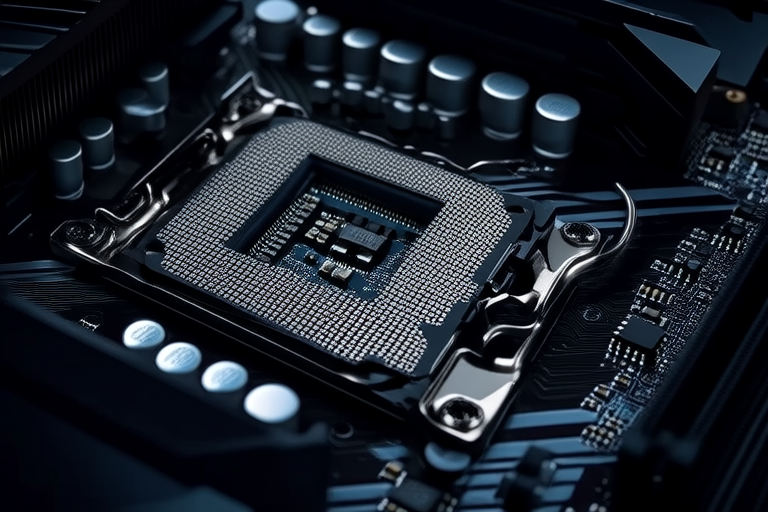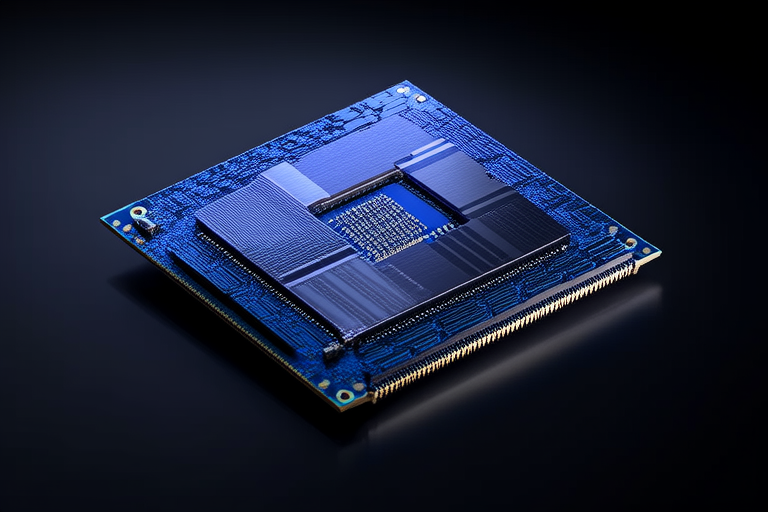Maximizing Performance: A Deep Dive into Modern Computer Hardware
Introduction
In today’s digital age, the demand for powerful and efficient computing has never been higher. Whether you’re a gamer, a professional in creative fields, or someone who simply needs a reliable machine for daily tasks, maximizing the performance of your computer is crucial. At the heart of this performance lies the hardware—components that work together to deliver the best possible experience. This article delves into the key aspects of modern computer hardware, explaining how each component contributes to optimal performance.
The central processing unit (CPU), graphics processing unit (GPU), random access memory (RAM), storage solutions, motherboards, cooling systems, power supply units (PSUs), and case designs all play pivotal roles in determining the overall performance of a computer. Understanding these components and their interactions can help you make informed decisions when building or upgrading your system.
CPU (Central Processing Unit)
The CPU is often referred to as the brain of the computer. It executes instructions and performs calculations that drive the entire system. The number of cores, clock speed, and architecture significantly impact performance.
Core Count: Modern CPUs come with multiple cores, allowing them to handle multiple tasks simultaneously. Higher core counts generally lead to better multitasking capabilities.
Clock Speed: Measured in gigahertz (GHz), clock speed determines how many operations the CPU can perform per second. Faster clock speeds mean quicker execution of tasks.
Architecture: Different manufacturers, like AMD and Intel, offer distinct architectures. AMD’s Ryzen series and Intel’s Core series have unique strengths. For instance, AMD processors often excel in multi-threaded applications, while Intel processors might offer better single-threaded performance.
Advancements: Recent developments include multi-core processing and hyper-threading, which further enhance performance by allowing more threads to be processed simultaneously.
GPU (Graphics Processing Unit)
The GPU is essential for rendering images and videos, making it indispensable for gaming, video editing, and scientific simulations. It offloads graphical tasks from the CPU, freeing up resources for other processes.
Integrated vs. Discrete GPUs: Integrated GPUs are built into the CPU, suitable for basic tasks. Discrete GPUs, on the other hand, are dedicated graphics cards that offer superior performance for demanding applications.
Latest Advancements: Technologies like ray tracing and AI acceleration have revolutionized the field. Ray tracing simulates the physical behavior of light, creating realistic visuals, while AI acceleration optimizes performance by learning and adapting to user patterns.
RAM (Random Access Memory)
RAM serves as temporary storage for active programs and data. It allows for faster data access compared to storage devices, significantly improving multitasking and data processing speeds.
Different Types of RAM: DDR4 and DDR5 are the current standards. DDR5 offers improved bandwidth and lower power consumption, making it ideal for high-performance systems.
Selecting Appropriate Configurations: The amount and type of RAM depend on your use case. Gamers and professionals may require larger amounts of high-speed RAM, while casual users might suffice with less.
Storage Solutions
Choosing the right storage solution is crucial for both speed and capacity. Solid State Drives (SSDs) and Hard Disk Drives (HDDs) offer different trade-offs.
SSDs vs. HDDs: SSDs use flash memory, providing faster read/write speeds and durability. HDDs, though slower, offer greater storage capacity at a lower cost.
NVMe SSDs: These SSDs connect via the PCIe interface, offering even faster transfer rates compared to traditional SATA SSDs.
Hybrid Storage Solutions: Some systems use a combination of SSDs and HDDs, leveraging the speed of SSDs for frequently accessed files and the capacity of HDDs for large data sets.
Motherboard and Cooling Systems
The motherboard acts as the backbone of the system, connecting all components. Its compatibility with other hardware is critical for smooth operation.
Form Factors: Different motherboards come in various sizes (ATX, Micro-ATX, Mini-ITX). The choice depends on the size of your case and the number of expansion slots needed.
Cooling Systems: Efficient cooling ensures that components operate within safe temperature ranges. Air cooling is simpler and quieter, while liquid cooling provides better heat dissipation for high-performance setups.
Power Supply Units (PSUs)
A reliable PSU is vital for consistent performance and longevity. It supplies power to all components, ensuring they function correctly.
Power Efficiency Ratings: Look for units with high efficiency ratings (e.g., 80 PLUS Gold or Platinum) to reduce energy consumption and heat generation.
Modular PSUs: These allow you to customize the cable setup, reducing clutter and improving airflow inside the case.
Selecting the Right PSU: Choose a PSU with sufficient wattage based on your components’ power requirements. Over-specifying can be beneficial, as it allows for future upgrades without needing a new PSU.
Case Design and Airflow
The case design affects airflow, which is crucial for maintaining optimal temperatures. Proper ventilation ensures that hot air is expelled efficiently, preventing overheating.
Choosing the Right Case: Consider dimensions, ventilation, and expandability. Ensure there’s enough space for future upgrades, such as additional drives or cooling solutions.
Conclusion
Maximizing the performance of your computer requires careful consideration of each hardware component. From the powerful CPU to the efficient cooling systems, each part plays a significant role in delivering optimal performance. By understanding the interplay between these components and making informed choices, you can build a system tailored to your needs.
As technology continues to evolve, staying informed about the latest trends and innovations will help you stay ahead. Whether it’s exploring new CPU architectures, embracing cutting-edge GPU technologies, or adopting advanced cooling solutions, the future of computer hardware promises exciting possibilities.