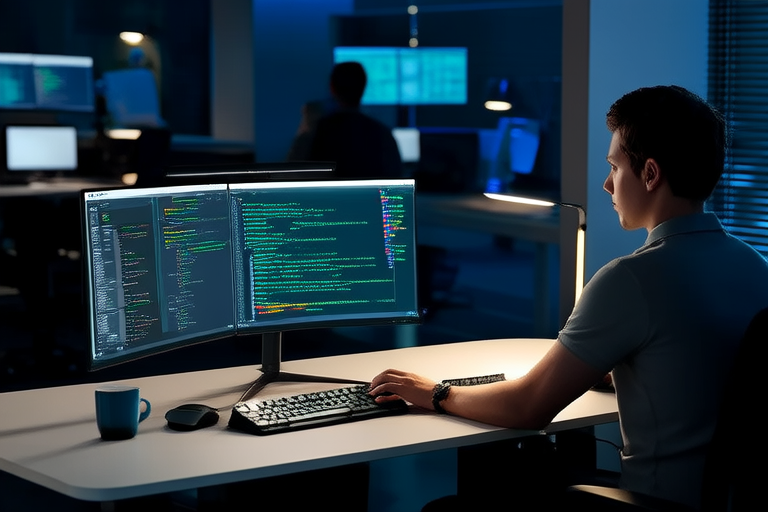“`html
Debugging Made Simple: Best Practices for Efficient Error Handling
Introduction
In the world of software development, debugging and error handling are critical components that directly impact the quality, reliability, and performance of applications. Debugging is the process of identifying and resolving issues within code, while error handling ensures that these issues are managed gracefully, preventing application crashes and improving user experience.
Developers often face several challenges during the debugging process, such as elusive bugs, complex dependencies, and limited visibility into the system’s state. Efficient error handling can significantly mitigate these issues by providing clear insights into what went wrong and guiding developers toward effective solutions.
Understanding Errors
Errors in software development can be broadly categorized into several types:
- Syntax Errors: These occur when the code does not conform to the language’s grammar rules. They are usually caught by the compiler or interpreter before the program runs.
- Runtime Errors: These occur during the execution of a program. Examples include division by zero, accessing an out-of-bounds array index, or attempting to call a method on a null object reference.
- Logical Errors: These result in incorrect outputs due to flawed logic. Logical errors are harder to detect because the program may still run without crashing, but the results are incorrect.
- Exceptions: Exceptions are special cases of runtime errors that are designed to be handled gracefully. Unlike other runtime errors, exceptions can be caught and managed through specific mechanisms like try-catch blocks.
It is crucial to understand the difference between exceptions and errors. While exceptions can be caught and handled programmatically, errors typically indicate more severe issues that require immediate attention. Proper handling of both errors and exceptions ensures that applications remain robust and user-friendly.
Best Practices for Debugging
Effective debugging requires a systematic approach. Here are some best practices to help developers identify and resolve issues efficiently:
Reproducing Errors
The first step in debugging is to reproduce the error consistently. This involves understanding the conditions under which the error occurs and ensuring that these conditions can be reliably recreated. Reproducing the error allows developers to gather consistent data and test potential fixes.
Isolating the Problem
Complex systems can make it difficult to pinpoint the source of an issue. Breaking down the system into smaller, manageable components helps isolate the problem. By focusing on one component at a time, developers can narrow down the root cause of the error.
Using Logging and Tracing Tools
Logging and tracing tools are invaluable for tracking errors and understanding the flow of execution. Logs provide detailed information about the application’s behavior, helping developers trace the sequence of events leading up to the error. Popular logging libraries include Log4j, Winston, and Serilog.
Analyzing Error Messages and Stack Traces
When an error occurs, the system often provides error messages and stack traces. Systematically analyzing these details can reveal critical information about the nature of the error and its location within the codebase. Developers should pay close attention to the context and variables involved in the error to gain deeper insights.
Error Handling Strategies
Common Error Handling Patterns
Several error handling patterns are commonly used in software development:
- Try-Catch Blocks: This pattern allows developers to catch exceptions and handle them gracefully, preventing the application from crashing. Try-catch blocks are particularly useful for handling runtime errors that can be anticipated.
- Error Propagation: In some cases, it is beneficial to allow errors to propagate up the call stack until they reach a handler capable of addressing them. This approach ensures that errors are handled at the most appropriate level.
- Custom Error Handlers: For more complex scenarios, developers can create custom error handlers that encapsulate specific error-handling logic. Custom handlers can provide more granular control over how errors are managed.
Graceful Exception Handling
Gracefully handling exceptions means ensuring that the application continues to function even when errors occur. This can involve displaying user-friendly error messages, logging the error for later analysis, and taking corrective actions where possible. Graceful handling prevents the application from crashing and maintains a positive user experience.
Providing Meaningful Error Messages
When an error occurs, it is essential to provide users with clear and concise error messages. However, care must be taken to avoid exposing sensitive information that could compromise security. Developers should balance transparency with security, offering enough detail to guide users while protecting the application.
Testing and Validation
Thorough testing is a cornerstone of effective error prevention. By identifying and addressing issues early in the development cycle, developers can reduce the likelihood of errors reaching production environments.
Unit Tests
Unit tests focus on individual components or functions within the application. They ensure that each module behaves as expected and helps catch issues early in the development process. Unit testing frameworks like JUnit, NUnit, and Mocha facilitate the creation and execution of unit tests.
Integration Tests
Integration tests verify that different components of the application work together seamlessly. These tests are crucial for identifying issues that arise when modules interact. Integration testing tools like Selenium, Postman, and Jest enable developers to automate these tests.
Continuous Integration and Automated Testing
Continuous integration (CI) and automated testing are essential for maintaining code quality and preventing errors. CI pipelines automatically build, test, and deploy code changes, ensuring that new features and updates are thoroughly validated before being released. Automated testing ensures that the application remains stable and free from regressions.
Tools and Resources
Several tools and frameworks can assist developers in identifying and fixing errors:
- Integrated Development Environments (IDEs): IDEs like Visual Studio Code, IntelliJ IDEA, and Eclipse offer built-in debugging tools that provide real-time insights into the application’s execution. These tools allow developers to set breakpoints, inspect variables, and step through code line by line.
- Profiling Tools: Profiling tools like VisualVM, JProfiler, and New Relic help developers analyze the performance of their applications. By identifying bottlenecks and inefficient code, developers can optimize their applications and reduce the likelihood of performance-related errors.
- Static Code Analyzers: Static code analyzers like SonarQube, ESLint, and Pylint scan code for potential issues without executing it. These tools flag syntax errors, potential bugs, and code smells, helping developers improve code quality before deployment.
Integrating these tools into the development workflow enhances productivity and ensures that errors are detected and resolved quickly.
Conclusion
In conclusion, effective debugging and error handling are essential skills for any developer. By adopting best practices such as reproducing errors, isolating problems, and using logging and tracing tools, developers can identify and resolve issues efficiently. Graceful exception handling, meaningful error messages, and robust testing strategies further enhance the reliability and performance of applications.
Adopting a proactive approach to error handling and debugging is key to building robust, maintainable software. By staying vigilant and continuously improving their practices, developers can ensure that their applications are reliable, secure, and user-friendly.
“`